| View Issue Details [ Jump to Notes ] | [ Print ] | ||||||||
| ID | Project | Category | View Status | Date Submitted | Last Update | ||||
| 0012009 | ParaView | Bug | public | 2011-03-25 08:59 | 2016-08-12 09:58 | ||||
| Reporter | Arno Mayrhofer | ||||||||
| Assigned To | Utkarsh Ayachit | ||||||||
| Priority | normal | Severity | minor | Reproducibility | always | ||||
| Status | closed | Resolution | moved | ||||||
| Platform | Fedora 14 | OS | OS Version | ||||||
| Product Version | |||||||||
| Target Version | Fixed in Version | ||||||||
| Summary | 0012009: Line Style None does not work | ||||||||
| Description | I'm using version 3.10.0 Line Style = None does not show correct behaviour (i.e. no line). Instead it shows a kind of dotted line that moves if mouse is moved. | ||||||||
| Steps To Reproduce | # Open any data file that can be viewed in Line Chart View and that has at least two different variables that can be displayed. # Untick all variables # Tick one variable of choice # Select Line Style "None" # Move mouse when cursor is inside the Line Chart View | ||||||||
| Additional Information | However, there is more to it. If the variable you show is not the first one in the list, tick any variable above it (in the Line Series list) and the correct representation is shown again (i.e. line of lower variable vanishes). If you then also set Line Style = None to the upper variable both variables will be shown incorrectly with dotted lines. Note: Bug does not appear with 3.8.1 | ||||||||
| Tags | No tags attached. | ||||||||
| Project | |||||||||
| Topic Name | |||||||||
| Type | |||||||||
| Attached Files | 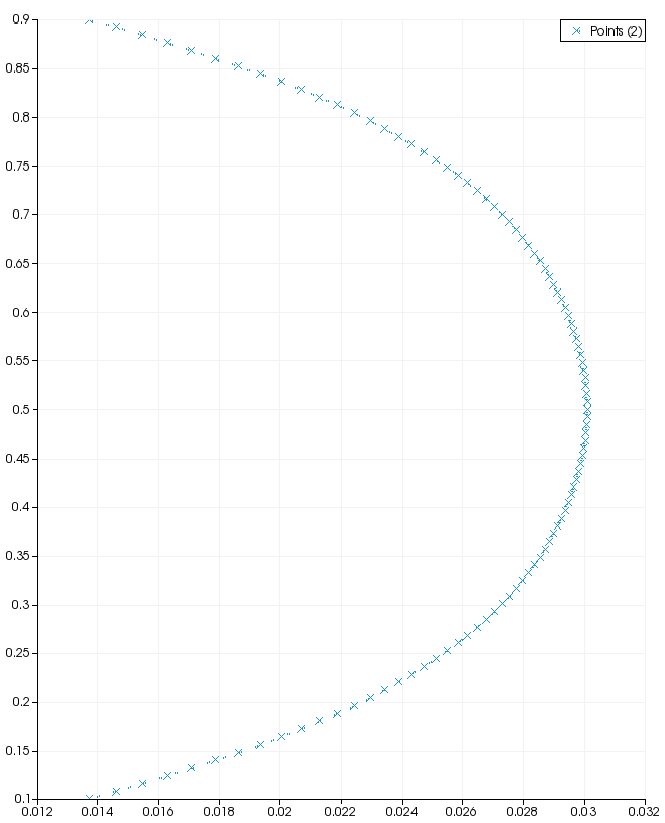 | ||||||||
| Relationships | |
| Relationships |
| Notes | |
|
(0026019) Utkarsh Ayachit (administrator) 2011-04-01 11:07 |
Could not reproduce this with git-master. |
|
(0026104) Alan Scott (manager) 2011-04-05 17:53 edited on: 2011-04-05 17:54 |
I also could not reproduce this - exactly. If it is still a problem, please try to reproduce with one of the datasets in the ParaView Data download, or attach a dataset. Then, give really detailed directions. It is possible that you are seeing a different ... behavior. It is possible to select using the right mouse button - i.e., drag the selection box. Since the hidden line still exists, you will see selection marks showing what was selected. Could this be the issue? Tested Linux, local server, trunk. |
|
(0026954) Arno Mayrhofer (reporter) 2011-07-05 07:01 |
Sorry for the reopen request. But this problem still exists and has become worse. Now I can't even change the line style anymore. Whatever I do I get a solid line. One important thing that I discovered though is that it must be related to the OS. I'm now using Fedora 15 (!). If I login through VNC to this machine on my old laptop then Gnome 3 goes into fallback mode, as my laptop doesn't have 3D hardware acceleration. In that case PV works fine. If somebody could check PV on a F15 machine as well that would be most interesting. I can imagine that there is no issue with other OSs. However, there could be one as soon as other distributions upgrade to Gnome 3. |
|
(0026955) Arno Mayrhofer (reporter) 2011-07-05 07:07 |
Small Update: I also tried VNC from the computer in question and tigerVNC apparently doesn't support Gnome 3 yet. So it also goes into fallback mode and everything works fine. Btw. Marker Style, etc. work just fine everywhere. |
|
(0027666) Arno Mayrhofer (reporter) 2011-11-07 05:36 |
Well I had recently the possibility of using another F15 machine and there it works flawlessly. Must be a very specific problem somewhere. I guess if nobody else experiences this problem, this can be closed. |
|
(0029639) Scott Webster (reporter) 2012-11-01 13:10 edited on: 2012-11-01 13:18 |
I just installed the latest Paraview version set up for OpenFOAM (3.12.0 64-bit) and I basically have this problem. I'm not sure it is entirely identical, but I can't change the line style. Whatever I do, it stays solid. I can add markers, change the colour etc, but the line style is stuck. Edit: tried with 3.14.1 and have the same problem. There are some other strange things too, like when I choose to show markers the axes get thicker, can't turn off axes in the view settings dialog... when I change the chart axes drop down to something other than bottom-left then I get axes on more than just two sides of the plot... |
|
(0029648) Scott Webster (reporter) 2012-11-02 12:29 |
I also don't experience this problem when connecting to my machine remotely via VNC. |
|
(0037945) Kitware Robot (administrator) 2016-08-12 09:58 |
Resolving issue as `moved`. This issue tracker is no longer used. Further discussion of this issue may take place in the current ParaView Issues page linked in the banner at the top of this page. |
| Notes |
| Issue History | |||
| Date Modified | Username | Field | Change |
| 2011-03-25 08:59 | Arno Mayrhofer | New Issue | |
| 2011-03-25 08:59 | Arno Mayrhofer | File Added: linestylenonebug.png | |
| 2011-04-01 11:07 | Utkarsh Ayachit | Note Added: 0026019 | |
| 2011-04-01 11:07 | Utkarsh Ayachit | Status | backlog => @80@ |
| 2011-04-01 11:07 | Utkarsh Ayachit | Resolution | open => unable to reproduce |
| 2011-04-01 11:07 | Utkarsh Ayachit | Assigned To | => Utkarsh Ayachit |
| 2011-04-05 17:53 | Alan Scott | Note Added: 0026104 | |
| 2011-04-05 17:53 | Alan Scott | Status | @80@ => closed |
| 2011-04-05 17:54 | Alan Scott | Note Edited: 0026104 | |
| 2011-07-05 07:01 | Arno Mayrhofer | Note Added: 0026954 | |
| 2011-07-05 07:01 | Arno Mayrhofer | Status | closed => backlog |
| 2011-07-05 07:01 | Arno Mayrhofer | Resolution | unable to reproduce => reopened |
| 2011-07-05 07:07 | Arno Mayrhofer | Note Added: 0026955 | |
| 2011-11-07 05:36 | Arno Mayrhofer | Note Added: 0027666 | |
| 2012-11-01 13:10 | Scott Webster | Note Added: 0029639 | |
| 2012-11-01 13:18 | Scott Webster | Note Edited: 0029639 | |
| 2012-11-02 12:29 | Scott Webster | Note Added: 0029648 | |
| 2016-08-12 09:58 | Kitware Robot | Note Added: 0037945 | |
| 2016-08-12 09:58 | Kitware Robot | Status | backlog => closed |
| 2016-08-12 09:58 | Kitware Robot | Resolution | reopened => moved |
| Issue History |
| Copyright © 2000 - 2018 MantisBT Team |