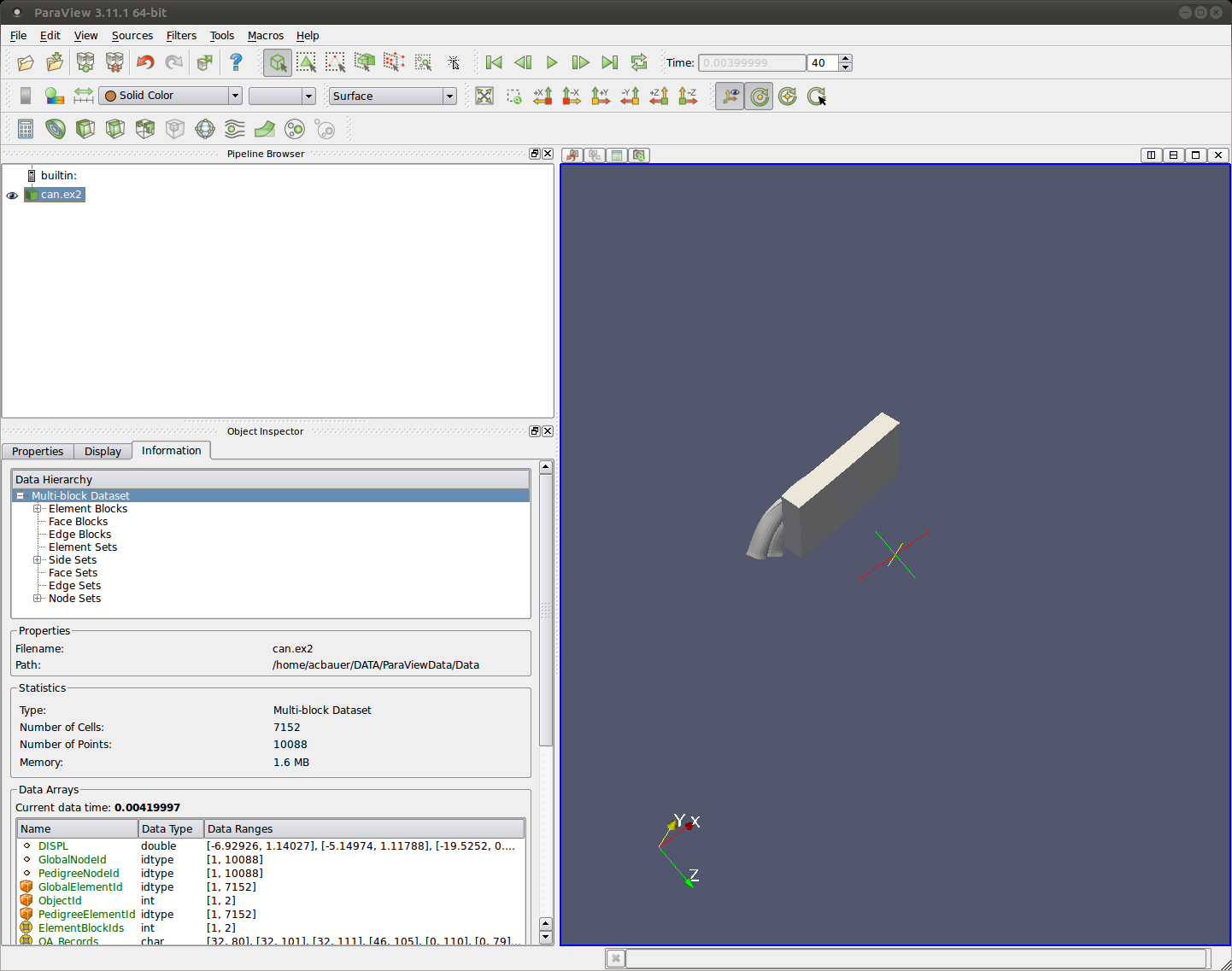| View Issue Details [ Jump to Notes ] | [ Print ] |
| ID | Project | Category | View Status | Date Submitted | Last Update |
| 0012354 | ParaView | (No Category) | public | 2011-07-11 12:43 | 2016-08-12 09:58 |
|
| Reporter | Andy Bauer | |
| Assigned To | Kitware Robot | |
| Priority | low | Severity | minor | Reproducibility | have not tried |
| Status | closed | Resolution | moved | |
| Platform | | OS | | OS Version | |
| Product Version | Development | |
| Target Version | | Fixed in Version | | |
|
| Summary | 0012354: time step information in information tab of object inspector is wrong |
| Description | The current data time in the information tab of the GUIs object inspector does not always have the correct time step. In the attached picture is an example where the time in the information panel says 0.004199... and the time in the VCR controls says 0.003999... I believe the time in the VCR controls is correct. To reproduce the issue, go forward or backward in time a couple of time steps using the VCR controls and then go backward or forward, respectively. |
| Tags | No tags attached. |
|
| Project | TBD |
| Topic Name | |
| Type | incorrect functionality |
|
| Attached Files |  timebug.png [^] (138,283 bytes) 2011-07-11 12:43 timebug.png [^] (138,283 bytes) 2011-07-11 12:43
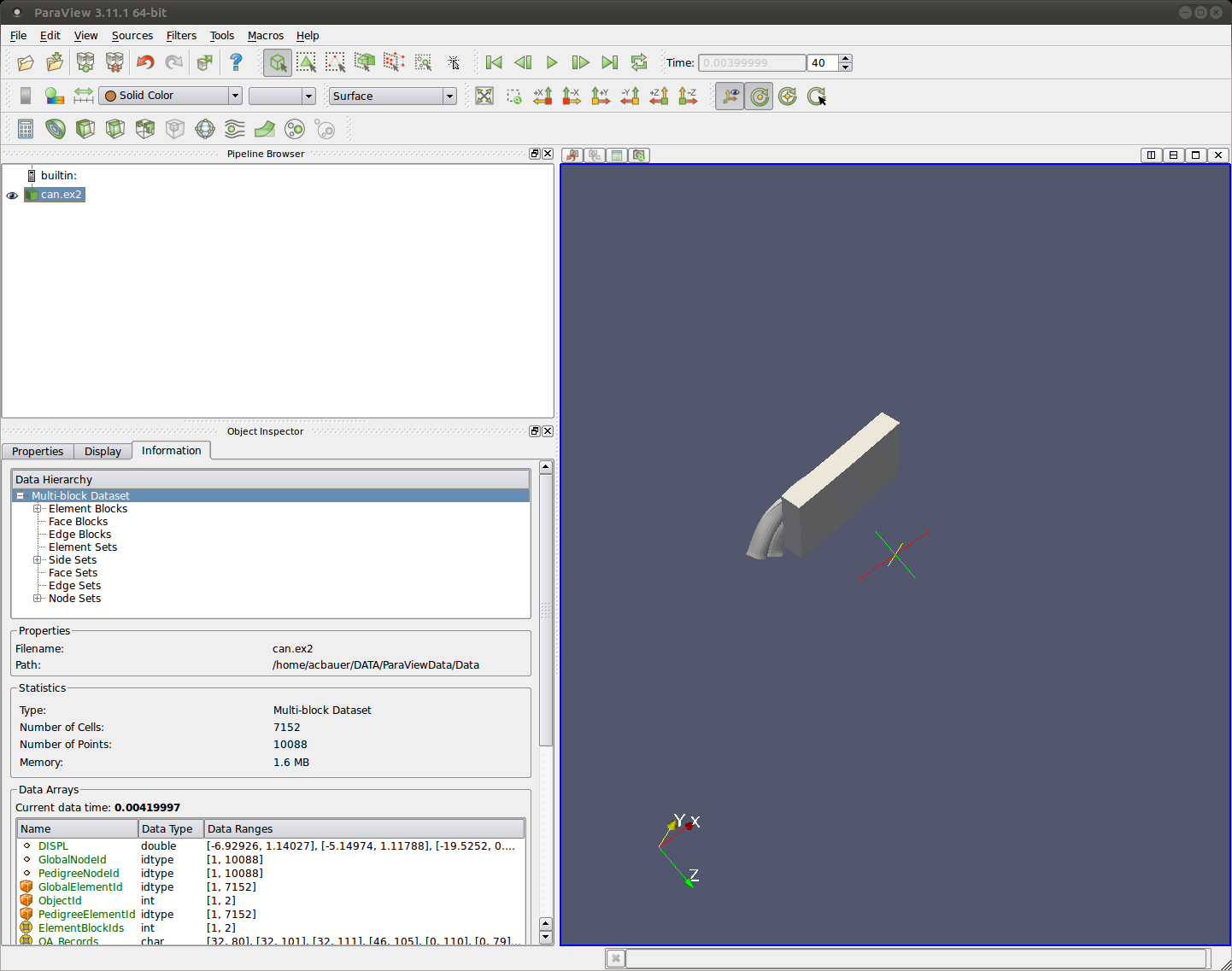 |
|